How to Build and Document Your Procedures: A Step-by-Step Guide

Documented procedures are critical for maintaining consistency, efficiency, and small, medium, and large organizations. Whether you’re documenting how to perform a task, operate machinery, or complete a business process, well-written procedures help ensure that tasks are done correctly, reducing training time, and improving overall productivity.
Step 1: Define the Purpose and Scope
Before you begin, clearly define what the procedure is for and who it’s intended for. Without a clear purpose, your documentation may lack focus and miss key steps.
- Purpose: Why is this procedure necessary? What problem does it solve?
- Scope: What areas, departments, or processes does this procedure cover?
- Audience: Determine whether the procedure is for experienced users or beginners. This will influence how much detail to include.
Example:
Purpose: To guide technicians on how to safely and efficiently change a vehicle’s oil.
Scope: Covers all standard passenger vehicles serviced in our workshop.
Audience: New and experienced automotive technicians.
Step 2: Identify Key Steps and Tasks

Break down the process into its individual steps. A good way to start is by observing the task being performed or asking subject matter experts to walk you through the procedure.
- List each action sequentially.
- Consider any prerequisites that users should complete beforehand (e.g., materials, permissions, or safety protocols).
- Identify any conditions or decision points (if applicable).
Example: For an automotive DIY procedure:
- Gather necessary tools and materials (oil filter, wrench, new oil, drain pan).
- Ensure appropriate access to the vehicle’s oil drain plug and oil filter (the vehicle may need to be safely and securely raised up).
- Locate and remove the oil drain plug.
Step 3: Choose the Right Format
Your procedure format should be easy to read, logically structured, and consistent across documents. Common formats and supplements to your procedures include:
- Step-by-step instructions: Good for linear, simple tasks.
- Flowcharts: Useful for multiple decision points, departments, or branching paths.
- Checklists: Effective for ensuring all necessary steps are completed.
- Visual guides: Include diagrams, images, or videos for complex procedures.

Tip: For industries like automotive, visual documentation (photos or videos) can significantly improve comprehension.
Step 4: Write Clear and Concise Instructions
Keep instructions simple and easy to understand. Avoid jargon and acronyms unless necessary, and use direct, active language. Remember to:
- Begin each step with an action verb (e.g., “Turn,” “Check,” “Assemble”).
- Provide specific details where necessary (e.g., torque settings, exact measurements).
- Highlight safety warnings or important notes.
Example: Instead of “Check the engine oil,” say, “Use the dipstick to check oil levels, ensuring it is between the minimum and maximum markers.”
Step 5: Include Safety and Compliance Requirements

If applicable, include safety protocols, required personal protective equipment (PPE), and regulatory compliance standards. Safety notes should be highly visible and prioritized before any risky tasks.
Example:
Warning: To prevent injury, ensure the vehicle is safely and securely elevated before removing the drain plug.
Step 6: Add Visual Aids

Incorporate images, diagrams, or video links to clarify difficult steps. Visual aids reduce the likelihood of errors and are particularly useful in hands-on procedures like assembly or repairs.
- Label diagrams clearly.
- Use high-quality, real-world images whenever possible.
- Embed video demonstrations or QR codes to link to online tutorials.
Step 7: Review and Test the Procedure
Once the procedure is drafted, it’s essential to test it by having a few individuals (ideally those who represent the target audience) follow the instructions from start to finish. This will help identify gaps, ambiguities, or incorrect steps.
- Collect feedback on clarity and usability.
- Identify any missed steps or safety concerns.
- Revise and update the document as needed.
Step 8: Organize and Format for Accessibility
Proper organization ensures that users can quickly find the information they need without having to search through lengthy documentation. Consider the following organizational tips:

- Table of contents: For lengthy documents.
- Headings and subheadings: Use bold or larger text to break up sections.
- Numbered or bulleted lists: Provide structure for easy readability.
- Hyperlinks: For digital formats, link to related procedures or external resources.
Step 9: Finalize and Distribute
Ensure the document is properly formatted, proofread, and approved by relevant stakeholders before final distribution. Determine the best delivery method based on your audience:
- Printed manuals: For on-site use.
- Digital PDFs: Easy to store, share, and access remotely.
- Intranet or other internal software systems: Ideal for larger organizations with centralized access to procedures.
- Cloud applications: ideal for access anytime, anywhere, and often, ease of use.

Step 10: Maintain and Update Regularly
Procedures should be treated as living documents that evolve as processes change. Assign responsibility for reviewing and updating them on a regular basis to ensure accuracy.
- Set a review schedule (e.g., every 6 months or after major changes).
- Track revisions and maintain version control.
- Solicit feedback from users to continually improve clarity and usability.
Example of a Simple Procedure

Title: Changing Engine Oil in a Car
Purpose: To guide mechanics on safely changing engine oil.
Materials: Oil filter, oil filter wrench, wrench or ratchet/socket, torque wrench, drain pan, new oil, gloves, rags.
Procedure:
- Gather materials: Collect the necessary tools and supplies.
- Prepare the vehicle: Park on a flat surface, engage the parking brake, and safely elevate the car if needed.
- Drain the oil: Place the drain pan under the oil drain plug, loosen the plug with a wrench or ratchet and socket, remove the plug, and allow the oil to drain completely into the drain pan.
NOTE: do not drain the oil if it is too cold. If the vehicle has not been driven recently, let the oil warm up by starting the engine and allowing it to run for five-to-ten minutes, and then shut off the engine. Similarly, do not drain oil from a hot engine without proper protection/safety gear or you risk burns. - Remove the old oil filter: Remove the old oil filter using the oil filter wrench, as needed.
NOTE: check to ensure the rubber gasket is attached to the old filter and not to the oil filter housing attached to the engine. If the rubber gasket is not on the old oil filter and attached to the engine, remove it before installing the new oil filter. - Install the new oil filter: Before installing the new oil filter, apply a light coat of motor oil to the rubber gasket on it. Firmly hand-tighten the filter. Do not use an oil filter wrench to tighten.
- Add new oil: Reinstall the oil drain plug and be sure it is tightened to the appropriate torque specification using the torque wrench. Check with your vehicle manufacturer for proper torque specification. Pour the appropriate amount and type of oil into the engine through the engine’s fill cap.
- Check for leaks: Start the engine for approximately 20 to 30 seconds and inspect for leaks.
- Check motor oil level: Turn off the engine and use the engine oil dipstick to check the motor oil level, ensuring the oil level is within the appropriate range shown on the dipstick. Wipe the motor oil off the dipstick before reinserting the dipstick back into the dipstick tube. Top off the motor oil as needed and check the oil level again using the dipstick.
NOTE: after the initial starting of the engine, you do not need to start the engine up again to top off or check the motor oil level). DO NOT OVERFILL. - Dispose of old oil: Properly dispose of used oil and materials at an authorized recycling center.
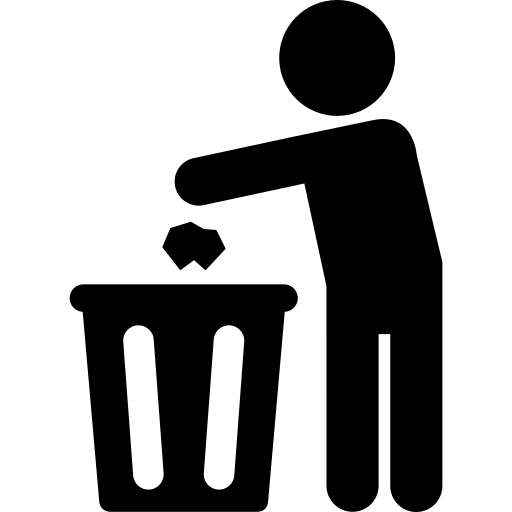
Final Thoughts
Creating effective documented procedures takes time, but it’s a worthwhile investment. Clear, well-structured documentation not only ensures consistency and safety but also helps in training new employees and improving operational efficiency. By following this step-by-step approach, you’ll create reliable procedures that users can follow confidently.
Comprehend. Reimagine. Outperform.
