If you’re running a small or medium-sized business, choosing between Google Workspace, Microsoft 365, or “none of the above” can feel a bit like online dating: lots of glossy promises, hidden costs, and a decent chance you’ll pick the wrong one first.

The Contenders in Plain English
Google Workspace: The Cloud-Native Minimalist

Google Workspace offers Gmail on your business domain, Calendar, Drive, Docs/Sheets/Slides, Meet, and admin/security tools. Canadian pricing for the main business tiers:
- Business Starter: CAD $9.20/user/month with a one-year commitment.
- Business Standard: CAD $18.40/user/month (1-year commit).
- Business Plus: CAD $28.70/user/month (1-year commit).
This product is built with the browser/cloud first in mind. If your team is remote, mobile, and likes browser apps—Workspace often feels smooth. Good fit when: Your team already uses Gmail (or won’t revolt if you switch). You do most work in browser/cloud. You care more about simple collaboration than heavy-duty desktop apps.
Good fit when:

- Your team already uses Gmail (or won’t revolt if you switch).
- You do most work in browser/cloud.
- You care more about simple collaboration than heavy-duty desktop apps.
Microsoft 365: The Heavyweight Office Veteran
Microsoft 365 gives you Exchange email, Outlook (web + desktop), OneDrive, SharePoint, Teams, Office apps (Word, Excel, PowerPoint) and strong security features.

Canadian pricing for business tiers:
- Business Basic: CAD $8.10/user/month (annual commitment).
- Business Standard: CAD $17.00/user/month (annual commitment).
- Business Premium: CAD $29.80/user/month (annual commitment).
If your team lives in Outlook + Excel and has some legacy habits (or heavy offline needs), this is the comfortable, familiar route.
Good fit when:
- Your staff uses or expects full desktop Office apps (not just web).
- You need offline capability and richer features (especially Excel macros, Access, etc.).
- You want tighter integration of security/device-management/compliance.
Or… Neither? (DIY/Frankenstack Option)
“Neither” means you skip subscribing to one of the big suites and instead cobble together email hosting (e.g., cheap host + Gmail free), file storage (Dropbox, Box, local NAS), and collaboration tools like Slack, Zoom, Notion, etc.

You can run a business this way, especially if you’re small and simple—but you’re trading subscription cost for higher hidden costs:
- More time managing multiple tools, logins and billing.
- Less centralized user & data management (on-boarding/off-boarding becomes messy).
- Scattered data, which means extra risk when it comes to compliance, security or audits.
When it might work:
- You’re a solo entrepreneur or very small team (< 5 people).
- You have very few collaboration requirements and very tight budget.
- You’re okay being a bit scrappy and willing to trade neatness for cost.
But once you hit 5-10 users or more, migrating later gets painful. Investing in a unified suite early often saves time and headaches.
Head-to-Head: What Actually Matters for SMBs
1. Email & Calendar
- Google Workspace: Gmail interface, strong search/spam filters, simple sharing.
- Microsoft 365: Outlook/Exchange; more “traditional” corporate feel; shared mailboxes and advanced calendaring if you lean on those.
Takeaway: If your team already uses Gmail (and dislikes Outlook), go Google. If they expect Outlook and are comfortable with it, go Microsoft.
2. Collaboration & Documents
- Google Workspace shines at real-time collaboration in Docs/Sheets/Slides (browser-based).
- Microsoft 365 gives stronger desktop apps, more advanced Excel features, and offline capability.
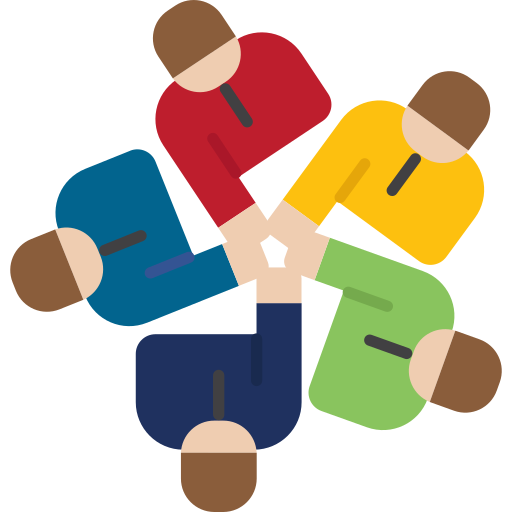
Takeaway: Want speed and simplicity (browser-first) → Google. Need power features and desktop apps → Microsoft.
3. Video Meetings & Chat
- Google’s Meet is clean and straightforward.
- Microsoft’s Teams is a full hub: chat + meetings + files + collaboration built in.
Takeaway: If you only need straightforward meetings → Google. If you want one platform for almost everything work-related → Microsoft Teams.
4. Storage & File Management
- Google Workspace: e.g., 30 GB/user (Starter) up to multi-TB (Standard/Plus).
- Microsoft 365: 1 TB/user OneDrive as standard in many plans, plus SharePoint.
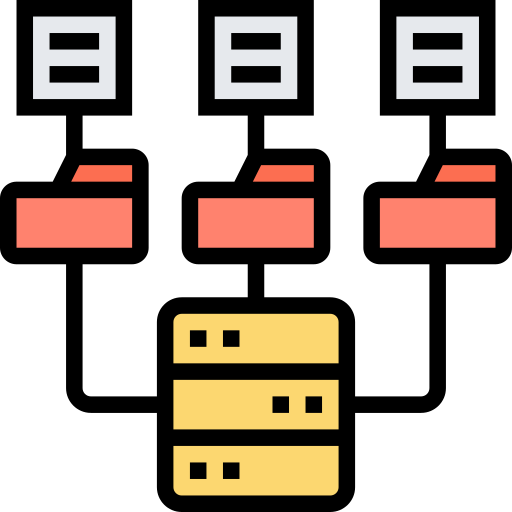
Takeaway: Both fine. The question is: do you prefer your team working in Drive + Docs or in OneDrive + Office?
5. Security, Compliance & Admin
- Google Workspace: Simplified admin console; solid security for most SMBs.
- Microsoft 365: Higher tiers bring advanced threat protection, device management (Intune), conditional access. Good if you’re regulated. Microsoft

Takeaway: For basic needs: either works. For more stringent security/compliance: Microsoft likely gives more options.
6. Cost & Lock-In
Yes, both are subscriptions—you’ll pay monthly or annually. Some cost highlights (in CAD):
- Google Workspace: ~$9.20 (Starter) → $28.70 (Plus) per user/month.
- Microsoft 365: ~$8.10 (Basic) → ~$29.80 (Premium) per user/month.
You also incur hidden costs: training your team, migrating files & email, setting up permissions, licenses for additional apps, and managing change.
So… Which Should a Canadian SMB Choose?
Here’s the blunt summary:
Pick Google Workspace if:
- Your team prefers Gmail or is comfortable with browser-apps.
- You want simplicity, minimal desktop-app dependency, cloud-first collaboration.
- You don’t heavily rely on advanced Excel or legacy Office workflows.

Pick Microsoft 365 if:
- Your staff already live in Word, Excel, Outlook, PowerPoint.
- You want full desktop apps + offline capability + integrated security for devices.
- You’re in a business that could benefit from Teams as a “hub” and deeper admin controls.

Consider “Neither” if:
- You’re very small, very simple, on a tight budget, and okay managing tools manually.
- Your team is tiny (1-2 people) and you’re just getting started.
- You’re ready to pick a full suite later when you scale.
But: Once you hit ~5–10 users, “neither” often costs more in chaos than you save.
A Simple Rule-of-Thumb
If your team grew up in Gmail → go Google Workspace.
If your team grew up in Outlook → go Microsoft 365.
If you don’t yet have a full team → maybe start lean, but plan to adopt a unified suite soon.
Pick one, commit for at least a year, document how you use it, and avoid running both in parallel unless you enjoy paying twice and confusing your users.
